How it Works¶
This section explains how import and export of orders between Tryton and Magento works, first lets start with creating the sale orders:
Create Sale Orders in Magento¶
In Magento Admin Panel’s sales, clicking on the [Create New Order] button will allow you to add sale orders to your products, the order process consists of several simple steps. You start by adding an item to the cart, then proceed to checkout, select a checkout method, fill in some billing and shipping information, select a payment method and then place the order. See below to Create New Order.
Note
All the data represented below is demo data and is only for demonstration purposes.
Sale in Magento
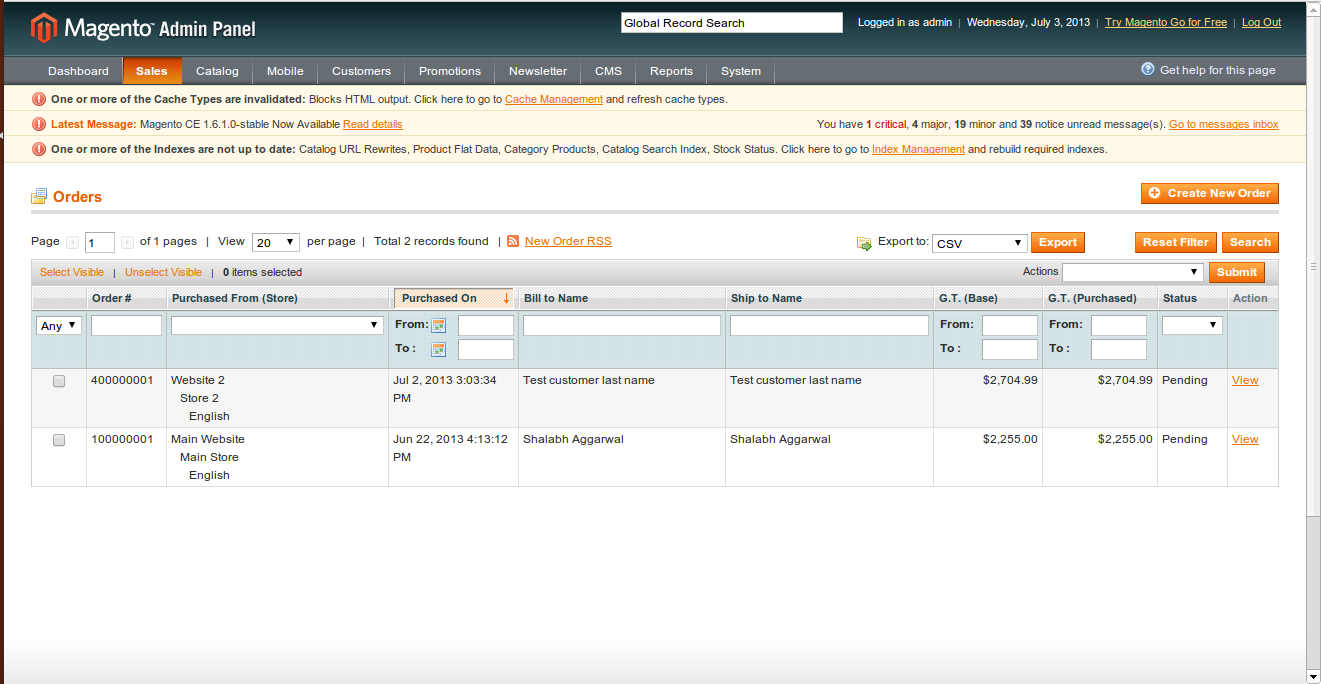
Orders in Magento
You can review all your orders from the Magento admin area > Sales > Orders. In the previous section we placed list if orders, so let’s click on it to see how it looks like:
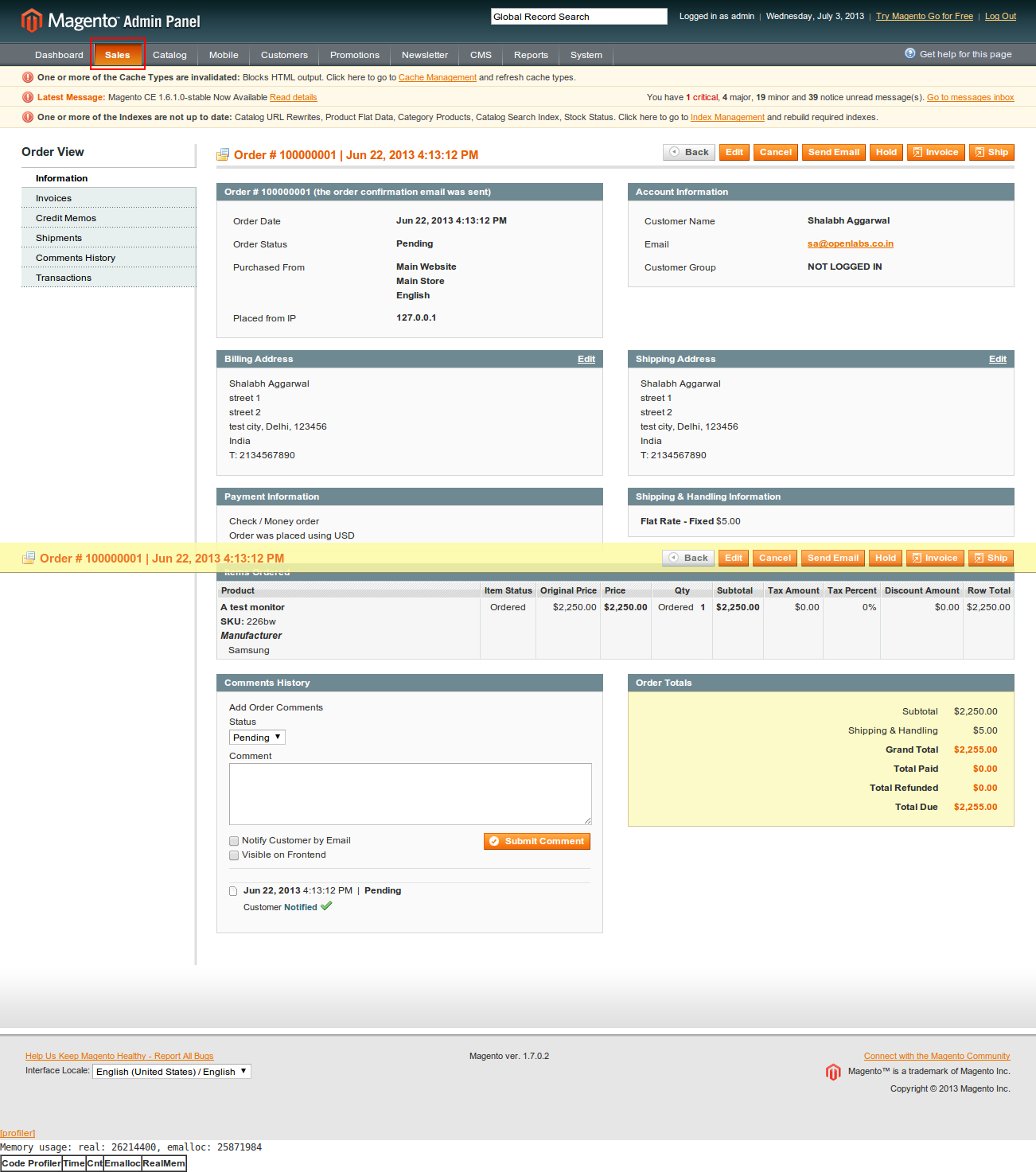
Orders are imported as Sales¶
Orders placed in Magento Admin Panel are imported in Tryton from Store View. See below:
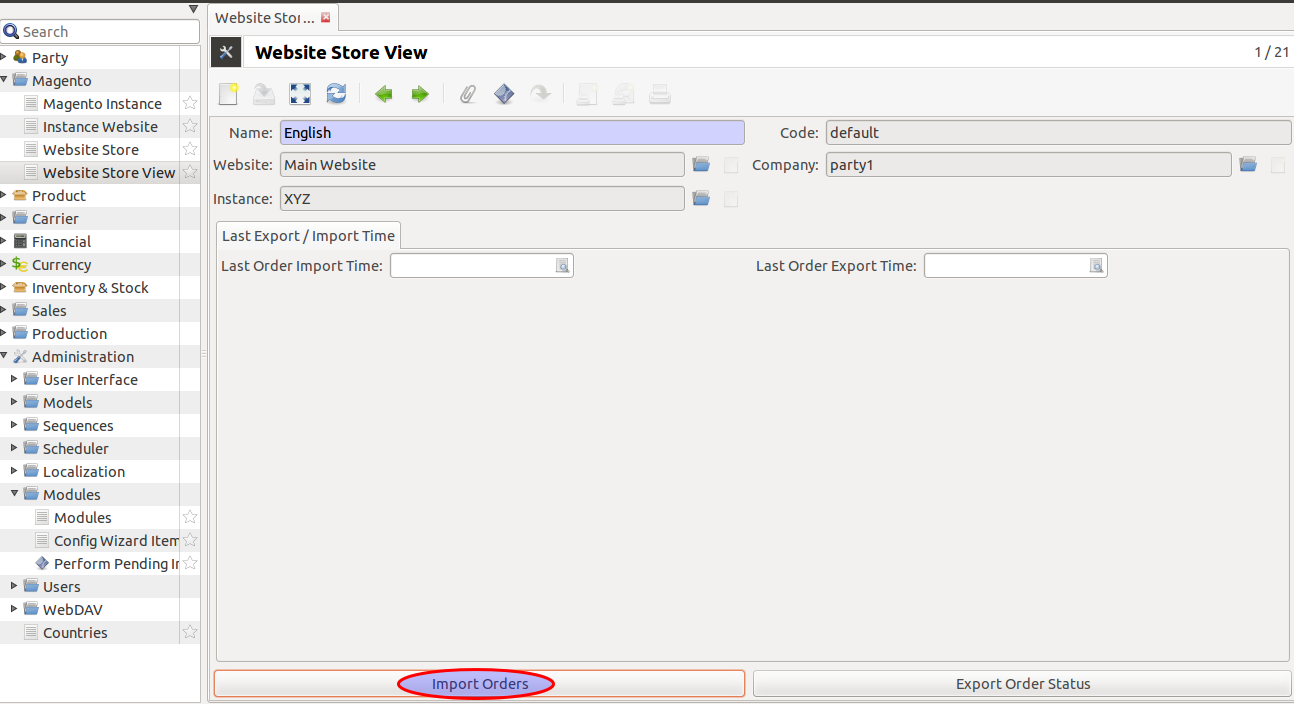
An order in Magento has a number of entities related and they are imported in Tryton as described below:
- The Order is imported as a Sale. The sale in Tryton can be identified by the Order Number which will be same as the order reference in Magento. Internally the matching is done using the ID of the order as returned by Magento.
- The date on which its order is generated
- The Customer who placed the order as a Sale.
- The products, i.e., the products bought in the order by the customer are imported as Sale lines. The product in each of these lines is created as product in Tryton, if it does not already exist.
A window pop-ups to import all sale orders placed on this store view. Enter Continue, refer screenshot shown below:
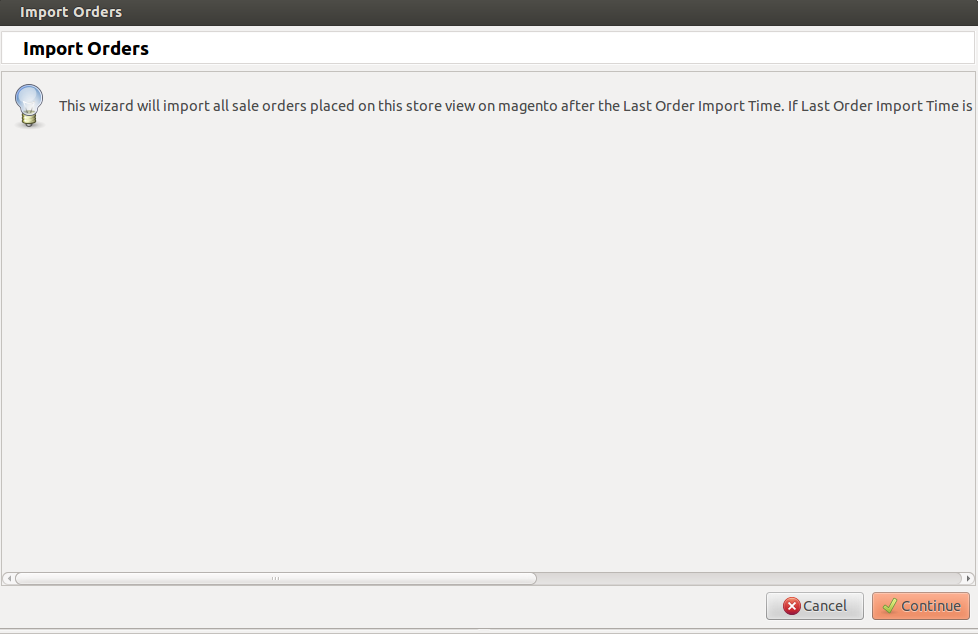
Order imported as Sales in Tryton
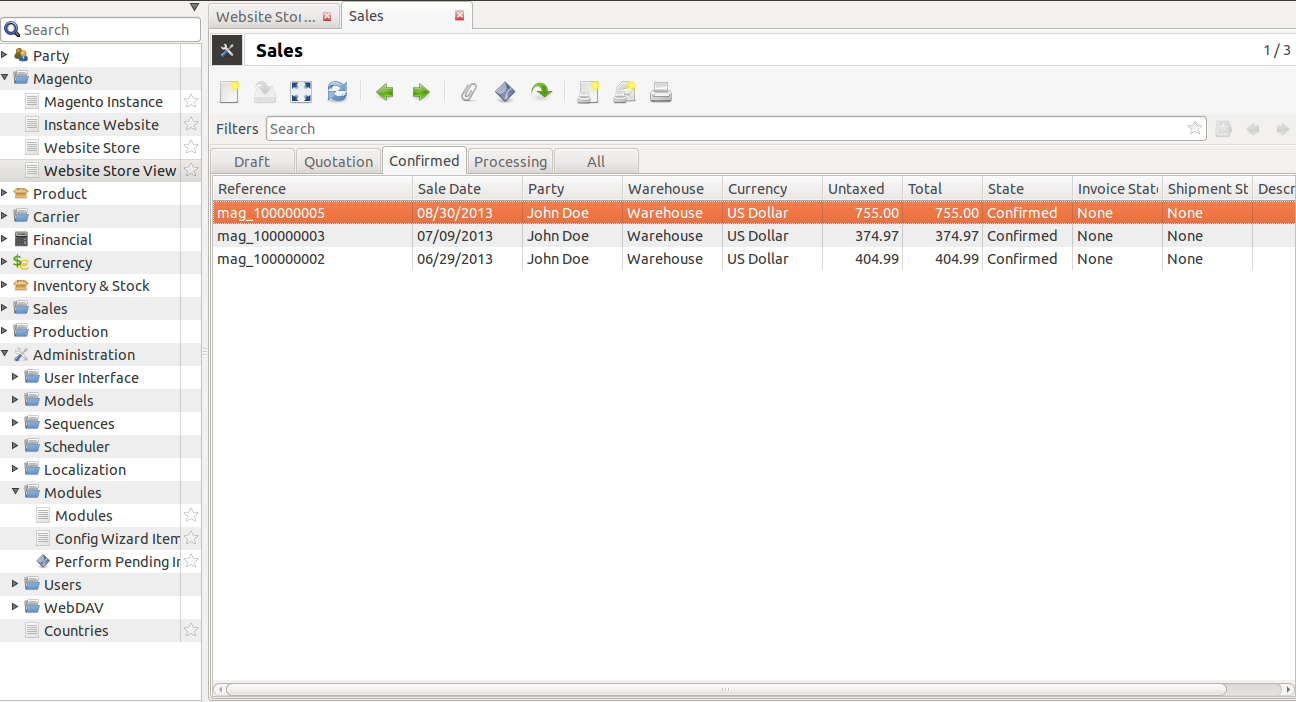
Note
When the order import happens next time, the status of the orders in state in Tryton will be updated if there is a change in state on Magento.
Cancellation Of Sale Order¶
You can edit an order by clicking on it and modify it to your preference. The cancel the order click over Cancel:
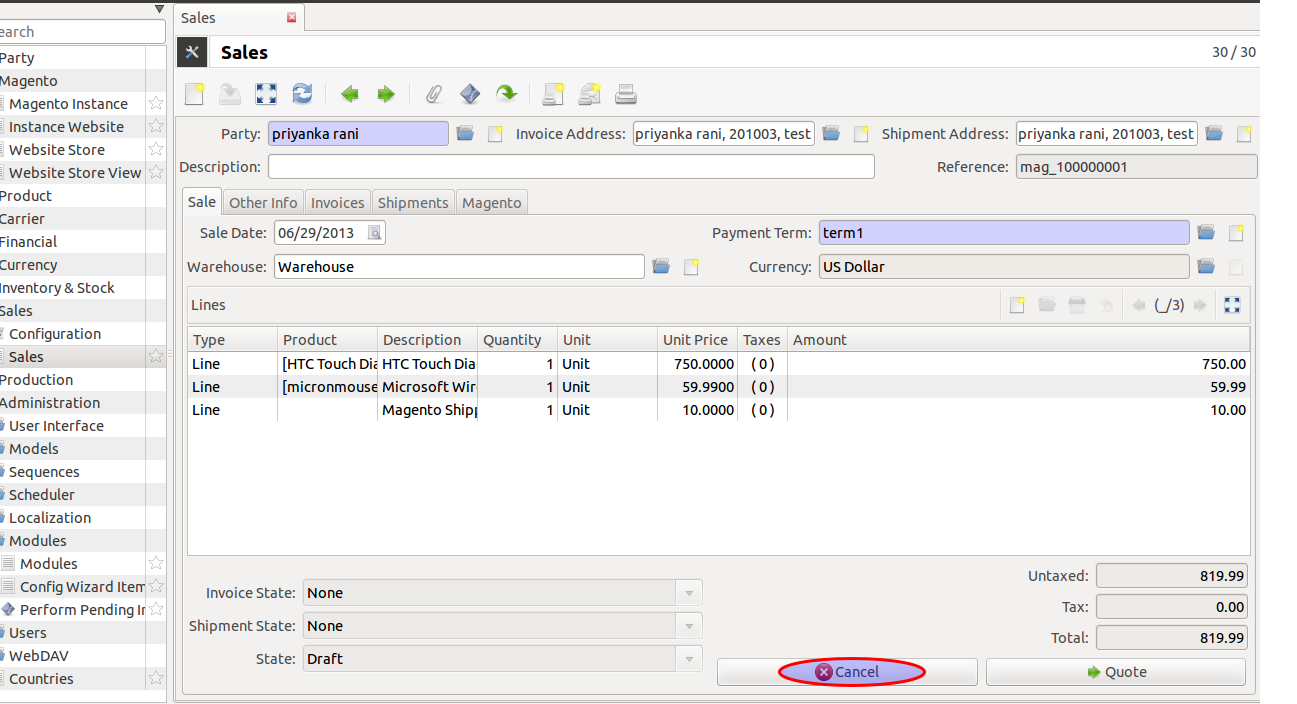
Now state has been changed to cancelled, see below
Cancelled Sale Order
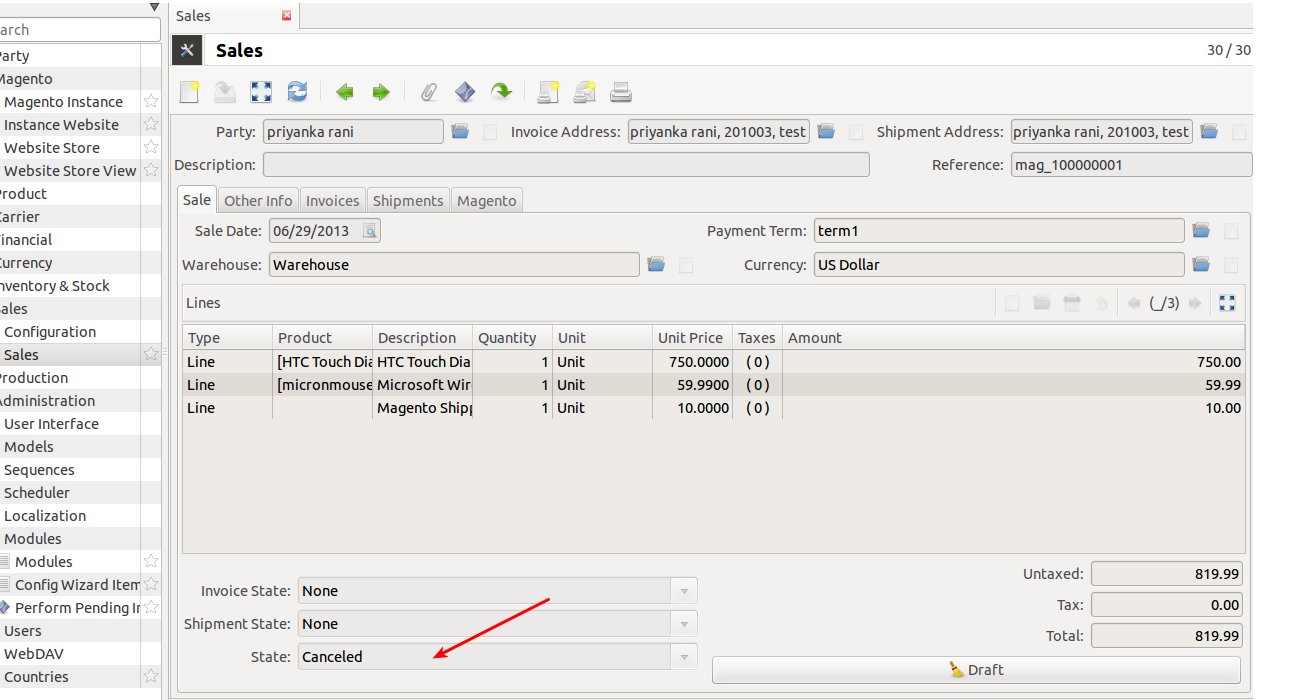
Now to export the changes to Magento, refer export order
Exporting Order Status from Tryton to Magento¶
Once the order is processed in Tryton, the shipping status of the order based on delivery is updated on Magento by Export Order.
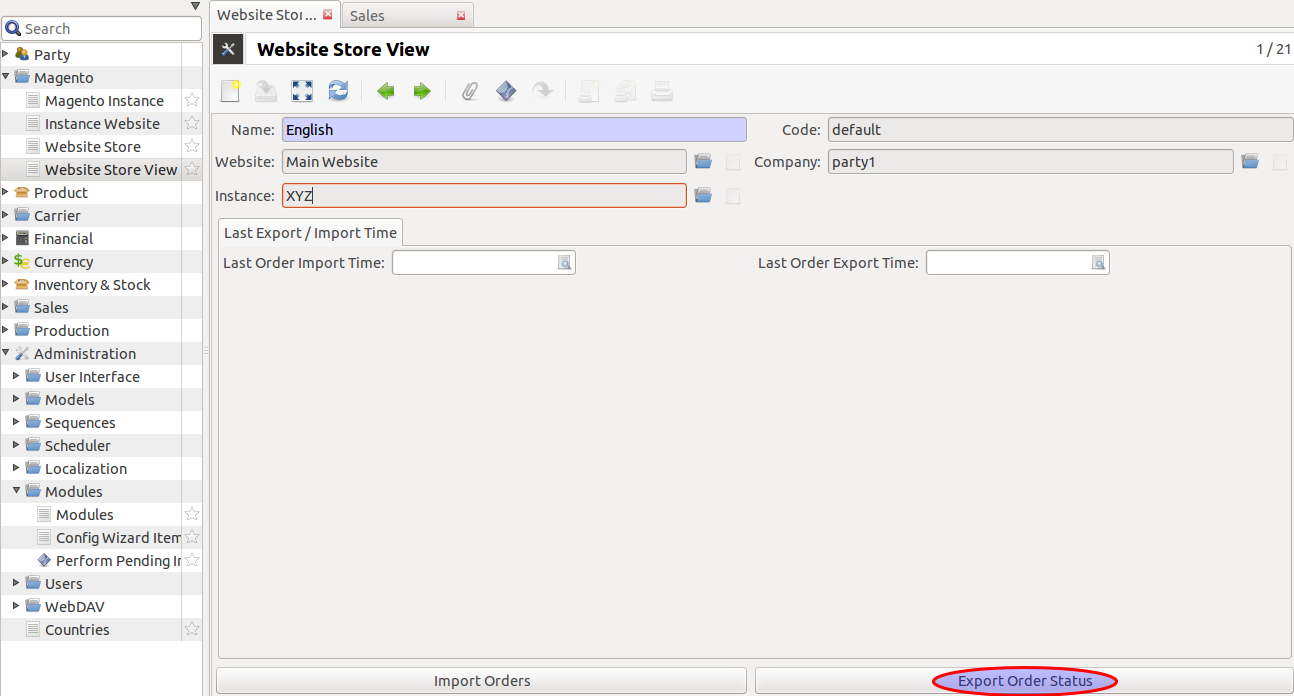
This will export order’s status to magento for this store view
- The status of orders which are imported in Tryton will be exported to Magento as Cancelled once they are marked Cancelled by editing sale order from Tryton.
Note
This feature is currenctly available for Cancelled Orders